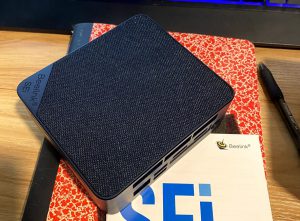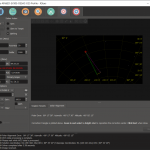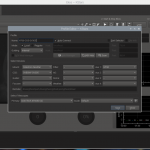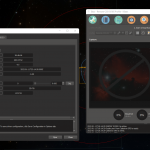Remember when getting a new PC required hours upon hours of moving data to some type of removable media and manually transferring it between the old and the new PC. Software and technology like OneDrive and DropBox make this so much easier. Documents, pictures, videos, and music can all be moved through the cloud to make setting up a new PC easy peasy lemon squeezy. One thing that does take a bit of time is re-installing all the applications.
My old PC is like 4 or 5 years old and is getting a little long in the tooth. I have had some issues with the hard drive and more recently I have been having been running out of memory. This old, inexpensive, Acer Aspire TC 885 probably has a little life left in it, but it doesn’t owe me anything. This was actually my second Acer Aspire, the first one I went to Best Buy and bought the cheapest Intel PC they had, when it bit the dust I ordered the second, most recent one, from Amazon.
I have never been a fan of spending a lot of money on a PC, you can over spend for tons of features and power which in most cases you will rarely use a even a fraction of, unless you are into gaming or doing some kind of deep data analytics or AI/ML modeling or something. I am not doing any of that. I need my day to day desktop PC to surf the Web(with countless open tabs in Chrome), do a bit of python development, play the occasional game, control my astronomy gear when observing, and most importantly to stack astronomy images – either live or post-process.
I recently picked up one of these small form factor Beelink Mini-PCs with a 4.4Ghz 10-core processor, 16 GB RAM, and a 500 GB NVMe SSD. This is essentially double (and then some) the processing and memory of my old PC. It is also an overall refresh in technology with the more modern processor, performance and efficient cores, USB3, Wifi6, and NVMe storage. I’ll probably add an additional SATA3 SSD for short-term archiving.
I have been going through the process of setting things up and make sure all the data gets transferred so I figured I would do a bit of a write up on the software I am installing on this new PC. Most of the software I am installing is used for my amateur astronomy efforts in one way or another.
The first thing I do after the initial set up of Windows is launch Microsoft Edge to install Google Chrome. Then on to installing the software I use day-to-day and for Astronomy, EAA, and Astrophotography.
Astronomy Software
KStars – https://edu.kde.org/kstars/
Free, open source, Astronomy Software and Desktop Planetarium. KStars includes Ekos astrophotography suite which I use to control my mount and cameras connected to a INDI server running on a Raspberry Pi.
SharpCap – https://www.sharpcap.co.uk/
An astronomy camera capture tool which I use for live stacking when EAA observing. Probably the best (IMHO) EAA live stacking tool available. The features of the Pro version make it worth the annual subscription cost. I load up a few catalogs for Deep Sky Annotation. The Annotation Catalogs can be round here.
Astrometric STAcking Program (ASTAP) – https://www.hnsky.org/astap.htm
Astrometric (plate) solver, stacking of images, photometry and FITS viewer. ASTAP is used by SharpCap to perform its plate solving. I use the largest star database.
DeepSkyStacker – http://deepskystacker.free.fr/english/index.html
I have recently been using and learning ASTAP for stacking, but this is another stacking freeware program that I have used for a long time. I am pretty familiar with it, so it’s here if I get stuck with something in ASTAP.
Media Files – Images, Video, etc…
GIMP – https://www.gimp.org/
GNU Image Manipulation Program – image editing and processing tool.
Siril – https://siril.org/
An astronomical image processing tool specially tailored for noise reduction and improving the signal/noise ratio of an image from multiple captures. I have not used Siril, but this looks interesting so I plan to give it a try.
iMazing Converter – https://imazing.com/converter/download
Converts HEIC to JPEG or PNG and HEVC to MPEG-4. Used to convert photos I take on my iPhone to JPG/PNG images I can use on the web (for blog post and such).
Utilities and Connectivity
Raspberry Pi Imager – https://www.raspberrypi.com/software/
Writing Raspberry Pi OS Images to a SD Card
Putty – https://www.putty.org/
SSH and Telnet client for Windows.
WinSCP – https://winscp.net/eng/index.php
Windows SFTP client and FTP client. Supports transfers using FTP, FTPS, SCP, SFTP, WebDAV or S3 file transfer protocols.
VNC (Client and Server) – https://www.realvnc.com/en/
VNC Client to connect to the Raspberry Pi Desktops, VNC Server to connect to the desktop from my iPad when doing things through Ekos where I need to be at the scope (ie polar alignment).
Notpad++ – https://notepad-plus-plus.org/downloads/
A free text/source code editor and Notepad replacement. Tabs allow for multiple files to be open and edited.
Development Tools
Python – https://www.python.org/downloads/
A programming language.
PyCharm – https://www.jetbrains.com/pycharm/
Python integrated development environment (IDE)
GitHub Desktop – https://desktop.github.com/
GitHub desktop client.
So far I am pretty happy with the performance of my new Mini-PC. Ready to do some observing.
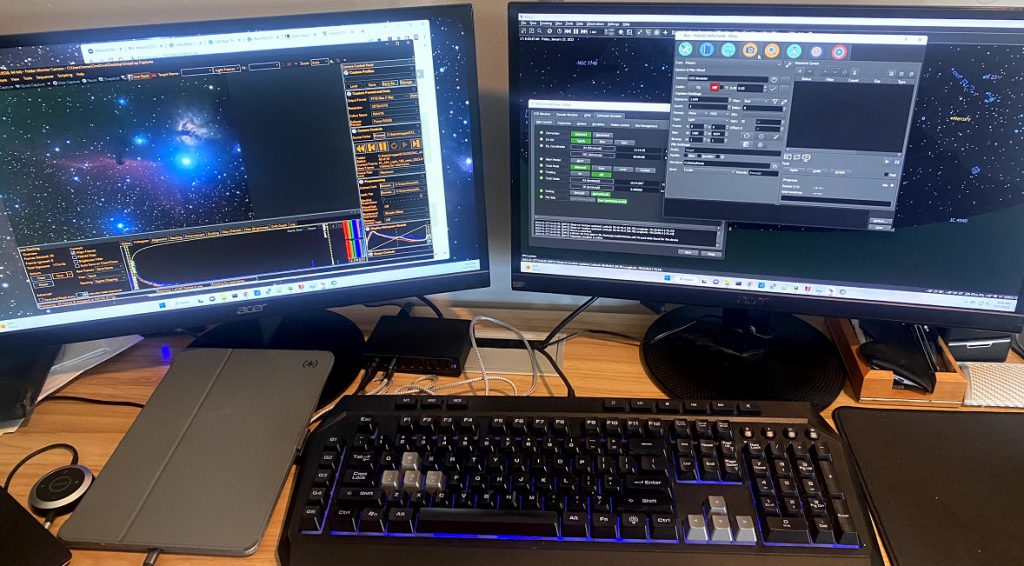
I used the new set up for astronomy the first time on 01/27/2023 to capture some images of NGC 2403 and Comet C/2022 E3 (ZTF). A few minor issues with some forgotten configuration settings in Ekos but things worked pretty well.
Clear skies!