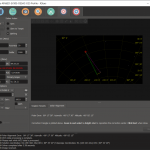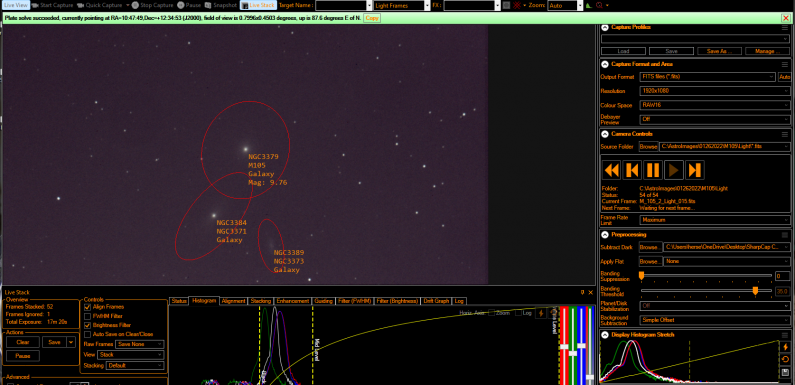
We got 4″ about of snow last night, yuck. Since it is cold and cloudy I am messing around with a neat new SharpCap feature: Deep Sky Image Annotation. In SharpCap Pro you can now see what other little faint fuzzies you may be capturing in your EAA live stacks.
I am replaying images from other EAA observing sessions through SharpCap to test this feature and so far it works great! Not only does it work great it is really interesting to see other stuff which you may be capturing. The annotation helps you identify these when your focus is usually on what is in the center of the frame.
SharpCap does not do the plate solving itself. It hands a frame off to another program which solves the image. I have ASTAP and the Large Star (H18) database installed so SharpCap uses this to solve the image. SharpCap Pro is running a live stack from the Folder Camera. I can select Plate Solve (Solve Only) from the Tools menu and it will take one of the frames from the live stack and send it off to ASTAP to solve the frame.
Since my mount is not connected to SharpCap the plate solving takes a little bit (it does not have a reference point so it has to go through the whole database), but once solved I can select Deep Sky Image Annotation from the Tools menu and it will annotate deep sky objects within the frame.
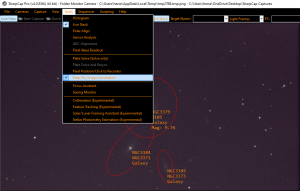
The Deep Sky Image Annotation overlays information about objects in the frame on the Live Stack Image.
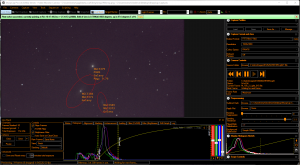
If you have Deep Sky Image Annotation turned on when you start your live stack you can just double click the image to start a plate solve and annotate.
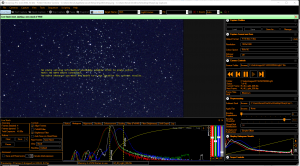
Once it has finished plate solving the image can be annotated as shown below with M46 and the planetary nebula NGC 2438.
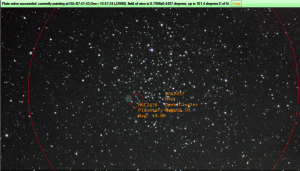
The annotations look off in this since my polar alignment sucked and the image drifted a bit from the frame it used for plate solving.
You can even add custom catalogs for annotations. Details of how to do this can be found in this SharpCap Forum post. Several CloudyNights Forum members have created catalogs which can be found in this CloudyNights Forum Post. I loaded up the one found in this post PGC18 catalog by MartinMeredith which is data from the Principle Galaxy Catalog with galaxies 18 mag or less. Look at the faint fuzzies it annotated in my M81 capture (a couple of them you can even see).

You can easily turn on or off catalogs used, see information about objects in the current view, and view information on other objects which are close to the FOV with the Deep Sky Annotation Results settings.
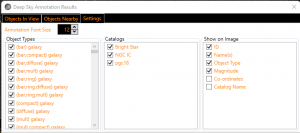
Selecting an object from the Objects in View will highlight the object in the frame and provide some additional details. Very cool!
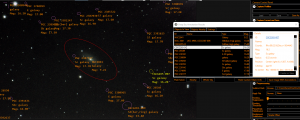
When you save the image it does not save the annotations. You can just do a screen capture but it would be nice if there was an option to save the annotated image. I’ll probably submit a feature request SharpCap. Maybe it will come in a future version. Still Deep Sky Image Annotation is a fantastic feature! This feature was added in the latest version just released last week!
On 01/14/2022 I observed M109 and I knew there was another galaxy in upper right of the frame which was not identified in KStars. Mystery solved with SharpCap annotations. It’s UGC 6923 (highlighted in yellow).

Just replaying and annotating my old EAA sessions could keep me busy for hours. I cannot wait to try this live once the sky clears!!!