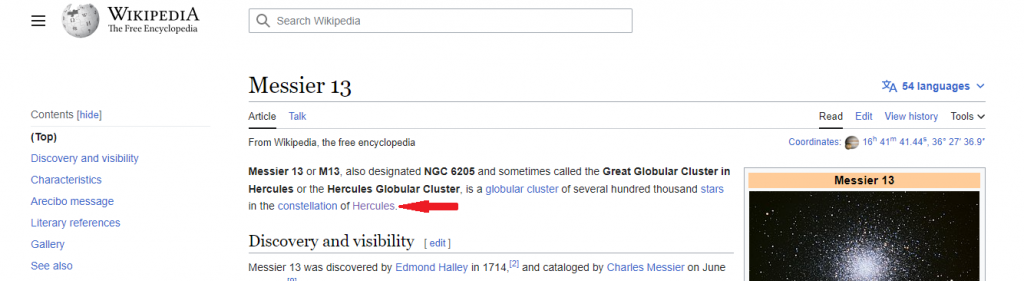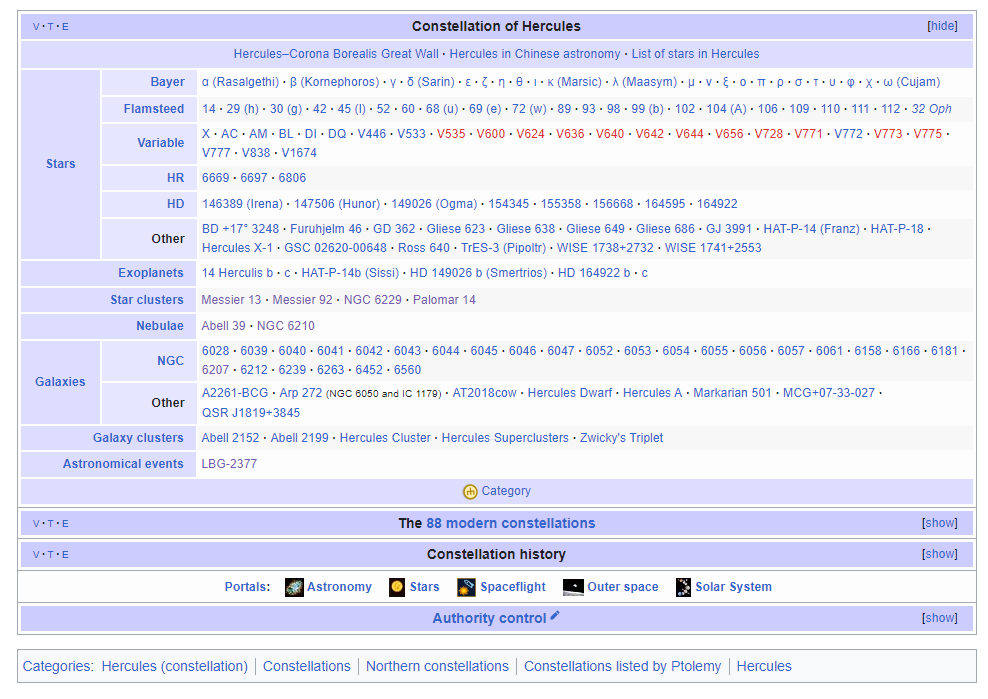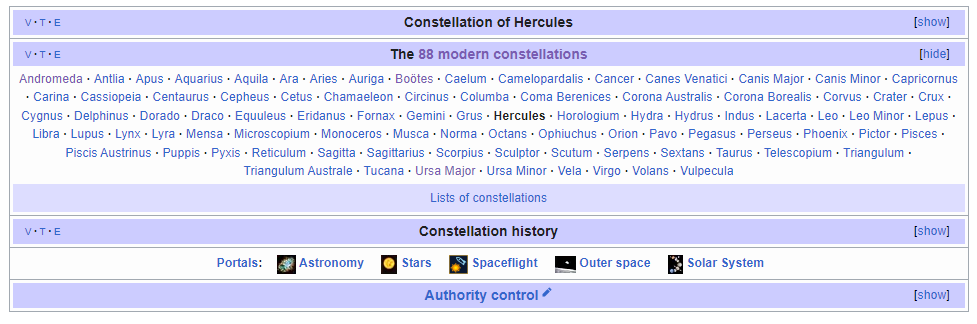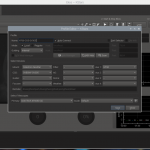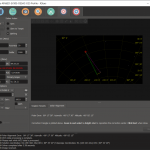There are a few different tools I use to plan an observing session. Most planetarium applications have some kind of “What’s up tonight” or similar tool which can help with planning out an observing session,. I often use KStar’s “What’s Up Tonight” and the built-in Observation Planner and it works great. Recently I have added Wikipedia to my toolset for planning my EAA observing sessions. In this post I will show how I use information about the constellations found on Wikipedia to help plan out my observing sessions.
Sometimes it is just fun to go out and look, but I usually have more fun if I have a plan. In my case a plan is simply a list of objects I want to observe during a session. The plan helps keep me on task, and I don’t waste time with a clear sky trying to figure out what to look at.
There are times I may just start by having in mind an object I want to observe. Could be that I recently read something about the object on a forum, or in an article, or it’s an object I have visited before and I want to have another look. I start by doing a bit of research on the object to figure out what other interesting objects may be near by which I could observe during the same session.
Let’s say I know I am planning to observe Messier 13, a pretty popular globular cluster. Even if I am creating a plan using the tools in KStars I usually check out an objects Wikipedia page, for example Messier 13’s Wikipedia page, to get some more information on it (type of object, magnitude, location, some time the wiki page even has tips on observing the object). On Messier 13’s Wikipedia page I learn that Messier 13 is one of the best-known clusters of the Northern Hemisphere, it has an apparent magnitude of 5.8, it is between 22,200 and 25,000 light-years away from Earth, it contains several hundred thousand stars, it is also known as the Great Globular Cluster in Hercules, and it can be found in the constellation of Hercules (visit M13’s Wikipedia page for even more great information).
So how do I figure out what other objects may be close to M13? I follow the link to the constellation of Hercules’ Wikipedia page. Then I scroll all the way to the bottom of the Hercules_(constellation) page, below the External Links section, where I find this table of information and if I expand the constellation row as shown below:
I get all kinds of information on the Stars, Exoplanets, Star Clusters, Nebulae, Galaxies, Galaxy clusters, and Astronomical events which can be observed within the constellation of Hercules. There are links to Wikipedia pages of individual objects (if the page exist) where you can get more information on magnitude, distance from earth, and other interesting facts about the object. You can easily create a plan to visit multiple objects within a single constellation. The table itself can be the plan… how easy is that?! It is very easy to spend an entire night observing objects in a single constellation.
From this table you can expand the 88 modern constellation row to easily explore other constellations and the objects which can be observed within their boundaries.
Pretty handy for planning and it also gives you something to do if the skies are not clear.
Here are a few other useful Wikipedia astronomy observation planning resources:
- Northern Constellations and Southern Constellations
- Equatorial Constellations and circumpolar constellations
- Messier Object Catalog
- New General Catalogue (NGC) and the list of NGC Objects
If you need some help getting started with a plan, here are a few of my favorite constellations each containing lots of interesting objects to observe:
- Cassiopeia – NGC457, the Owl Cluster is one of my favorite open clusters, and a bunch of other great open clusters can be found in Cassiopeia.
- Aquarius – The Helix and Saturn nebula can be found here, also some nice star clusters and more than a few galaxies.
- Leo – The Leo Triplet (M65, M66, and NGC 3628) is a great group of galaxies but there are many other interesting galaxies which can be found in Leo.
- Cygnus – The Veil, the Bubble, the Crescent Nebula are just a few of the great nebula in Cygnus.
- Ursa Major – Home to M81 and M82 and several other interesting and easy to observe galaxies… and some very faint difficult ones as well.
There are many tools which can be used to plan an observing session, but using the constellation table found on constellation pages in Wikipedia is a great quick and easy way to make a observation plan for an EAA or visual session.
What do you use to plan you observing sessions? Any tips or tricks to offer? Let me know in the comments.
Keep looking up. There is all kinds of neat stuff to see…