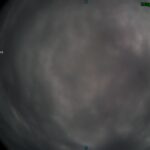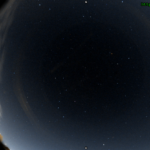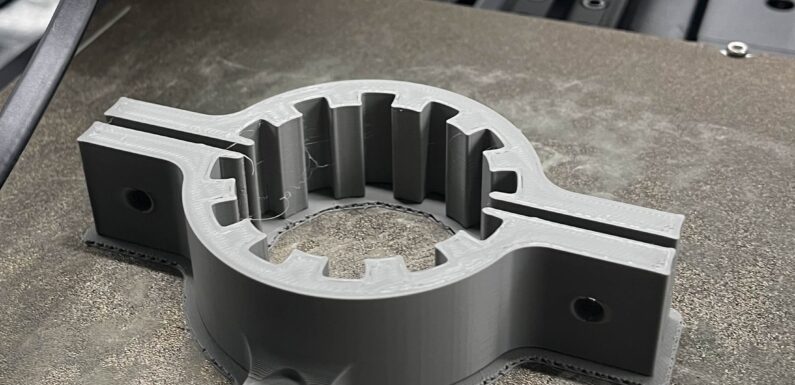
I have tried a number of different ways to mount the SV305 into my All Sky Camera enclosure. This 3D printed bracket has been working well for the past year or so. I can’t remember where I found the original design… but a buddy, Norvin, helped with creating this design to fit the SVBONY SV305 and it has been working well for a good bit. Mounts the camera securely into the enclosure while still being easy to remove and adjust.
Norvin created the CAD drawing of this part for mounting the SV305 to my All Sky Camera enclosure. The groves around the inside perimeter allow the parts to flex a bit and provide some airflow around the camera. The tabs allow for mounting to the enclosure M6 nuts and bolts. M6 bolts and nuts are used to tighten the parts around the camera. The M6 nuts fit snuggly into the parts so they do not when tightening.
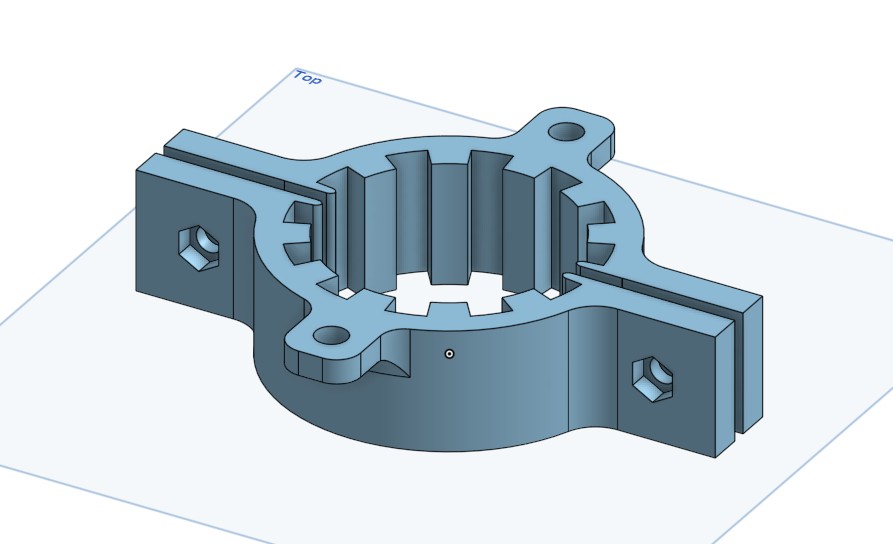
I 3D printed the part using gray PLA filament on my Creality Ender S1 Pro. The STL is available on my allskycamera github and can be downloaded from this link: SV305CameraMount.stl.
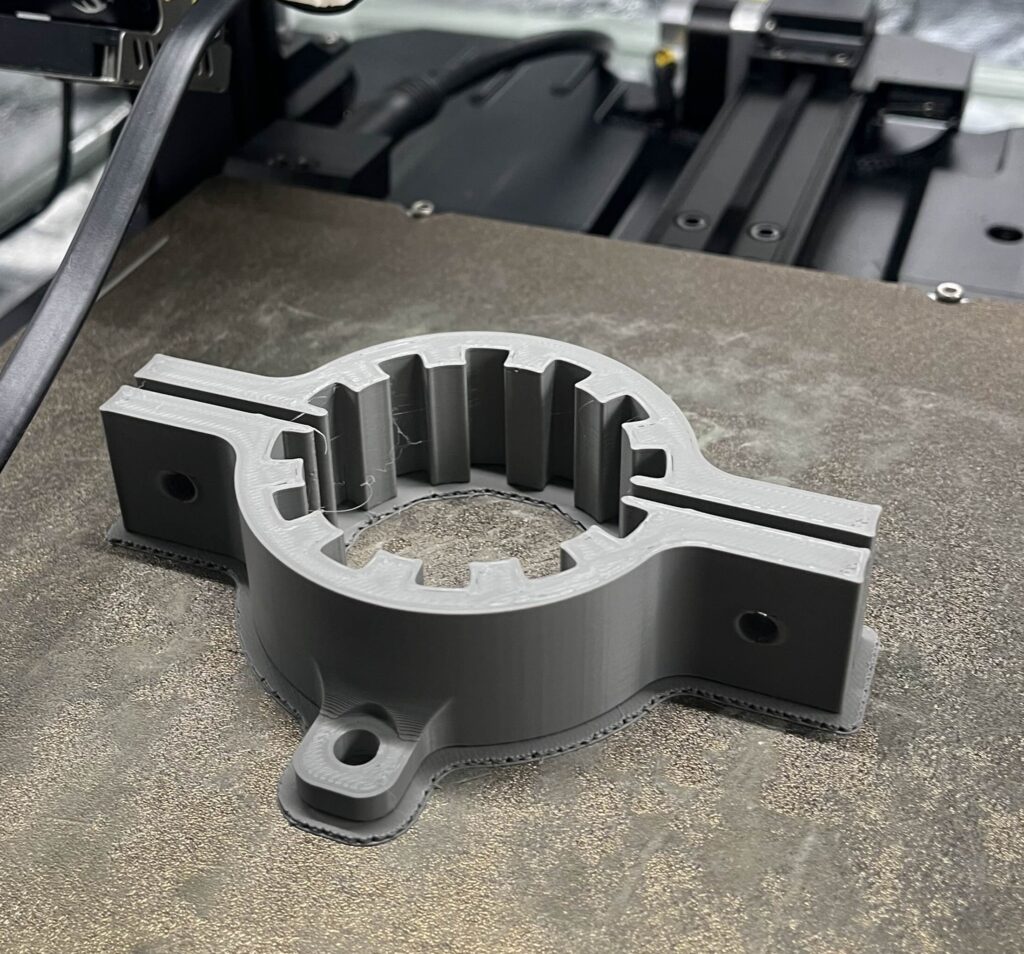
Took about two hours to print at normal quality (0.20mm layer height) and infill density at 20%. I also printed thumb screws for the M6 bolts, I don’t remember where the thumbscrew print came from… they were part of some other print. If I come across it I’ll update this post.
The mount is attached to the enclosure using two M6 bolts. Then the SVBONY SV305 camera slides into the mount. I adjust the height so the camera lens is just about the enclosure top. The thumb screws are tightened to hold the SV305 camera in place under the dome.
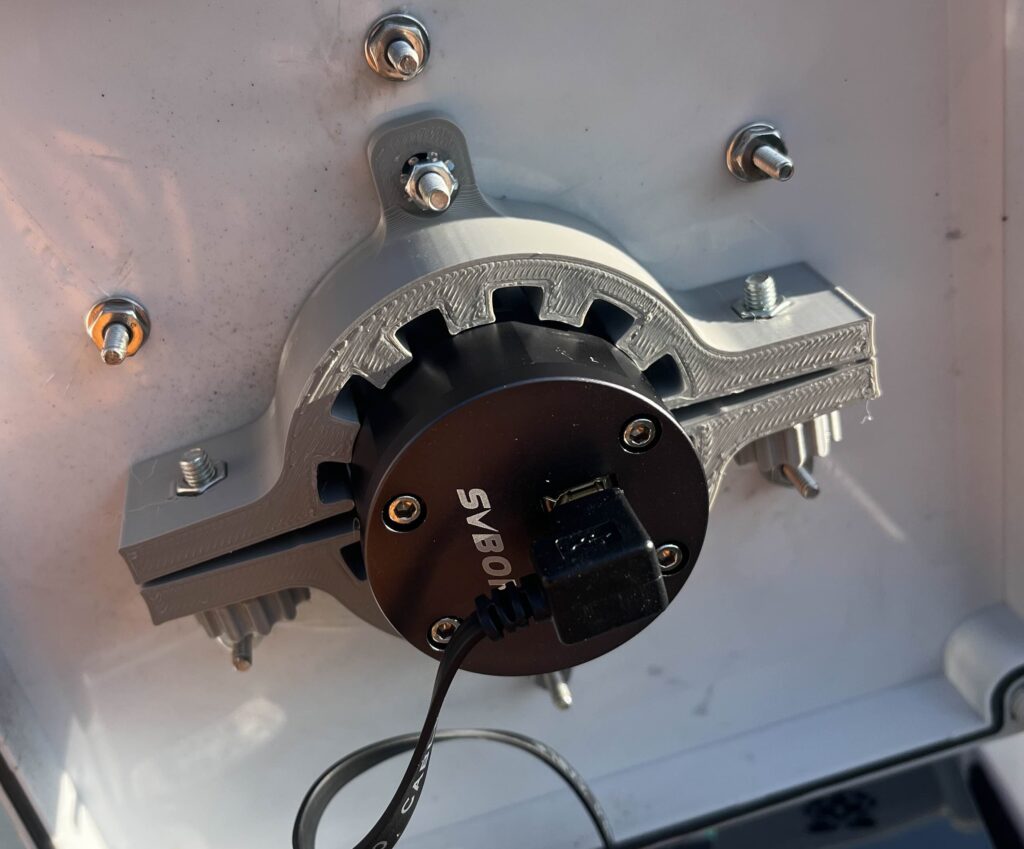
I have been doing a bit of maintenance on the All Sky camera (software updates, configuration updates, cleaning, focusing, etc). Finally got it in fairly decent focus despite having to fight with the full Moon. I also shot a new set of dark calibration frames. The darks I had been using where over 2 years old and were not all at gains I am currently using. That is all taking care of and I have darks in the library to match the day, night, and Moon mode gains.
I made a configuration update to display the night images in grayscale. The color images are ok, but I want to try the grayscale for a bit. Based on the initial images, I think there will be a bit better detail in the images. Will know better after a few clear nights with out a full Moon.
The dome on the enclosure is getting a little old. Some scratches and blemishes which won’t buff out. I cleaned it really good, but will probably be replacing it soon.
AllSky Camera Parts List
If you are looking to set up your own Indi-AllSky Camera, here is the parts list:
- SVBONY SV305 Camera – https://amzn.to/4ox83E4
- Raspberry Pi 4 4GB Starter Kit – https://amzn.to/3H2NvT5
- SanDisk 128GB microSDXC Memory Card – https://amzn.to/40Zq3N7
- Water and Dust Proof Enclosure – https://amzn.to/4lfwnHL
- 4″ Dome with 1/2 flange and pre-drilled holes – https://amzn.to/4lCxnpD
- DHT Temperature and Humidity Sensor Module – https://amzn.to/4m5yfUq
- USB GPS Receiver – https://amzn.to/4mxCZlA
- M4 and M6 nuts, bolts, and washers
- Software: Indi-AllSky
Live access to my camera is here: https://vhersey.hopto.org:5010/indi-allsky/ Yes you will get a warning since I am using a self-signed certificate. It should be safe to ignore and proceed. Check it out and let me know what you think. The image on my All Sky Camera Page is updated every 5 minutes.
If you are standing up your own All Sky Camera let me know how it goes. If your all sky camera is accessible online share the link in the comments would love to see your sky!
Clear skies.