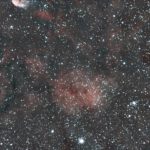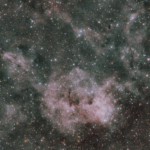The Hubble palette is a color palette made famous by the Hubble Space Telescope (HST). It is also known as the “HST” or “SHO” palette. The Hubble palette is made by loading SHO or S-II, Hydrogen-alpha (Ha), and O-III as red, green, and blue respectively. The HubbleMatic Siril Script assist in creating an image using a faux Hubble color palette. Using a one shot color (OSC) camera with a dual narrow band filter the light from Ha and OIII wave-lengths is captured, the HubbleMagic script uses a RGB composite of the captured Ha and OIII data to create a palette similar to that of Hubble Space Telescope images even though we do not have/cannot extract the S-II data.
To install the script you must be running at least Siril 1.2.0. Grab the HubbleMatic script from here HubbleMatic Siril Script and place it in your Siril Script Storage Directory. The Siril Script Storage Directory is configured in Preferences.
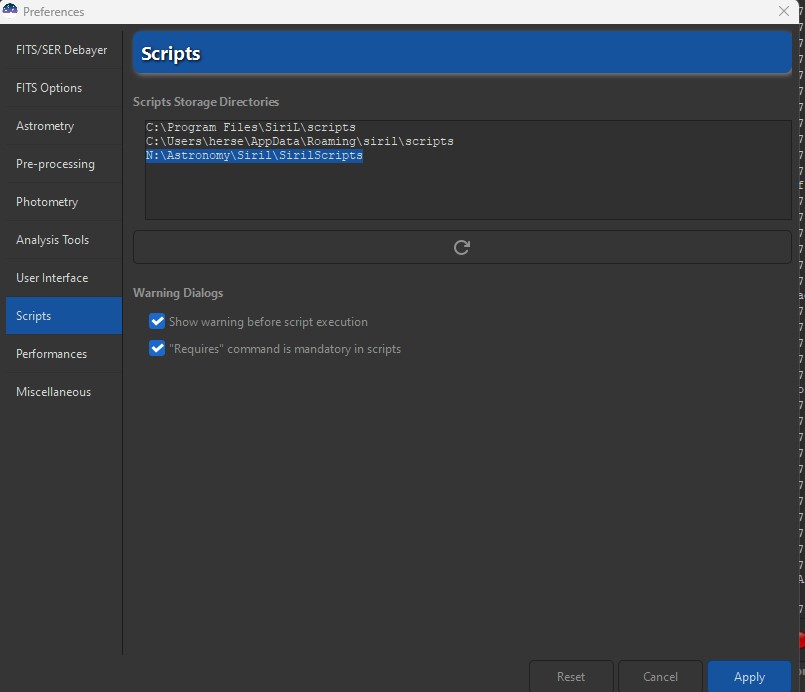
It is best to store custom scripts (or any script not included with the Siril installation) in their own directory. This way the custom scripts are not impacted (ie removed) during a Siril upgrade. I place my custom Siril scripts in N:\Astronomy\Siril\SirilScripts. When Siril starts it looks for scripts in this directory. You can also use the refresh icon on the Scripts tab to tell Siril to check the configured directories for new scripts.
I am using the same data I captured of IC 405, the Flaming Star Nebula, on 12/30/2023 using the SV503 with a 0.8 focal reducer and a ZWO Duo-Band filter – 63 x 180 seconds at 121 gain, 30 offset, and bin 2×2. The first step is to stack and calibrate the light files. Even though these lights are captured with a dual narrow-band filter I used the OSC_Preprocessing script to create the master flats and darks, calibrate the lights, and stack them. I could have used the scripts to extract Ha and OIII and then used pixel math to put them back together, but that is just an extra step which I don’t think is necessary for this process.
After stacking, I cropped the image to remove any stack artifacts around the edge of the image. This step is important as these artifacts can cause issues with background extraction. With the image cropped, I just run the DSA HubbleMatic Script. The script does a background extraction and removes green noise. It then autostretchs the image and splits it into the RGB channels: Red (R.fit), Green (G.fit), and Blue (B.fit) files. The HubbleMatic script uses these files to create an RGB composite. The RGB composite is saved into this file composed_lrgb.fit. The composed_lrgb.fit is loaded and the script then removes green noise again and increases the global saturation. Here is the result without any other adjustments.

Just stacked using the OSC_Preprocessing script and the HubbleMatic script. I did not do any other stretching or processing. Pretty simple and really neat. Still some work to be done, but it provides a great starting point in the Hubble color palette.
Deep Space Astro, the author of the HubbleMatic script, did a short video on using the script. You can find that here:
HAPPY NEW YEAR!!!