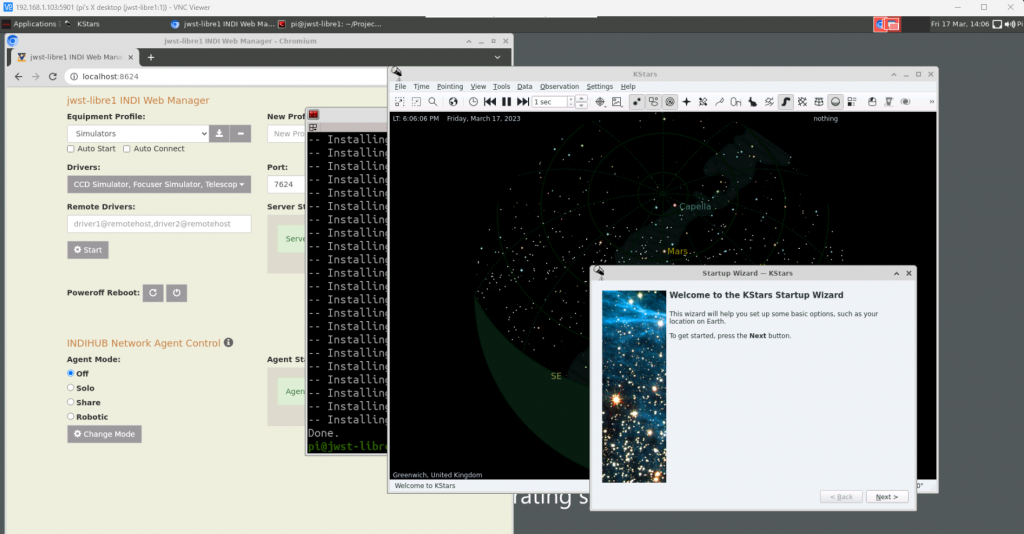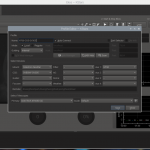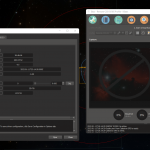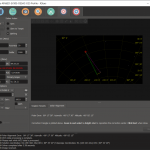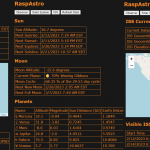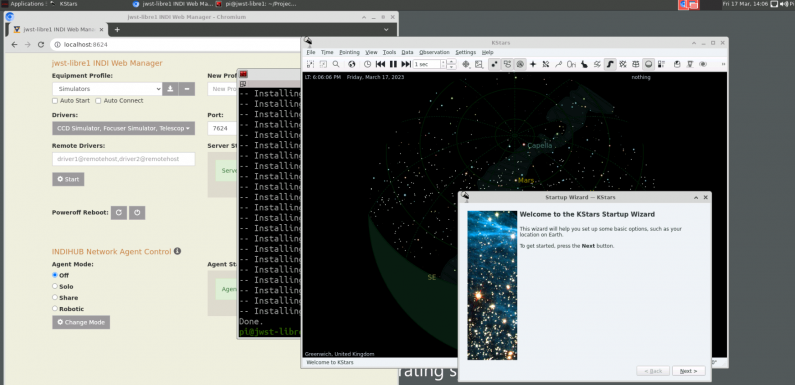
I have been doing some more tinkering with the Libre Computer SBC that I picked up to test out as a Raspberry Pi alternative. I originally installed Raspbian OS on the 128 GB SD Card, but there were some quirks and I am guessing it is due to Raspbian being purpose built for the Raspberry Pi and then ported to be used on the Libre Computer. I decided to try out an Armbian build which looks to be purpose built for this board.
I have successfully built all the software I use for my astronomy efforts on Armbian using my RaspAstro scripts: GPSD, INDI core + INDI 3rd Party Libraries & Drivers, INDI Web Manager, Stellarsolver, KStars, RaspAstroWeb, and set up the connectivity (VNC/SSH/SMB). I am using my RaspAstro scripts to build the software from source so the compile takes a bit (~1 hour for INDI, better than 2 hours for Stellarsolver/KStars) but everything seems to work great on the Libre SBC. I would consider the Libre Computer running Armbian a (IMHO) viable replacement for the Raspberry Pi running Raspbian. If you are just going to run INDI Server a 2 GB model running the Armbian CLI distro would be more than sufficient, but if you want to run KStars I would definitely recommend spending the extra $10 for the 4 GB model.
Now on to some details of the Armbian build with INDI and KStars…
But first… this image of Messier 106 was captured while controlling my gear using the INDI Server running on this Armbian build of the Libre Computer SBC…

Ok… now on to the build details…
I started out by downloading the Armbian 23.02 Jammy XFCE distro for the Libre Renegade. I am using the desktop version since I also want to build KStars on it. If I was only going to use the Libre SBC for INDI Server I would have just went with the CLI version, but if you are running KStars on the SBC then you will need a desktop environment.
I used the Raspberry Pi Imager to copy the Armbian image to a 128GB SD Card. There are several other SD card imagers available but the Raspberry Pi Imager was already installed on my desktop and works just fine.
The first time you log into Armbian you log in with the username root using the password 1234. At first logon you will be prompted to change the root password, to pick your desired shell (I use bash), and then to create a new user account. I use pi for my user account (old habits are hard to break) which is created during the first boot process. If you use a different username make sure to update any of the RaspAstro services/scripts which have the username hardcoded in.
SSH is enabled by default. After using a console and keyboard for the initial user configuration I use SSH to access the Libre over the network. Run the Armbian configuration tool to set the hostname.
sudo armbian-config
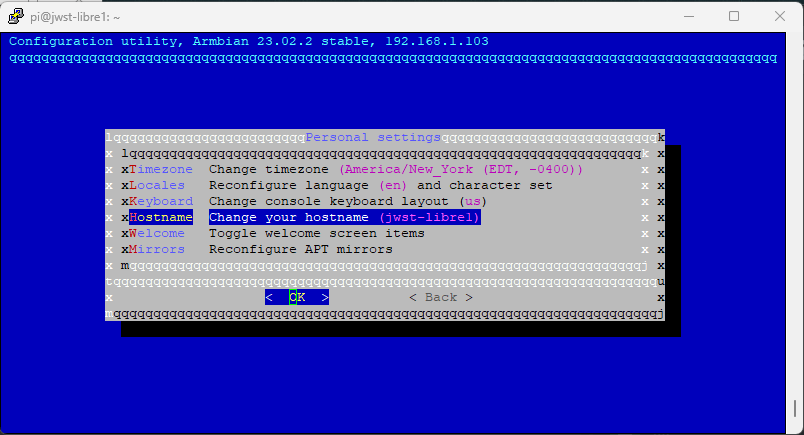
To install RaspAstro we are going to need the package installer for Python or pip. Python3 is installed with Armbian, but pip is not. There are a couple different methods to install pip, but this is the one I used.
wget https://bootstrap.pypa.io/get-pip.py
sudo python3 get-pip.py
From here the Astronomy software build and install process is basically the same as with Raspbian. The RaspAstro scripts can be used to build and install INDI Core, INDI 3rd Party Libraries and Drivers, INDI Web Manager, and KStars.
mkdir -p ~/Projects
cd ~/Projects
git clone https://github.com/herseyc/raspastro.git
cd ~/Projects/raspastro
There were a few changes/additions to the dependencies, but I think I was able to capture them all. Make sure you install pip before installing the dependencies.
./install-raspastro-dependencies.sh
The install dependencies script updates all the currently installed packages and installs the dependencies required to build INDI and KStars. If I missed something just let me know in the comments or on the RaspAstro github issues page.
There is a directory in RaspAstro named raspastro-misc. This directory contains a few sample configuration files to configure SAMBA for SMB access (Windows file share access) and VNC for remote console access. The noVNC configuration allows you to access a graphical console through a web browser. You will need to tweak these files based on your build with the correct path and username information. Basic installation and configuration instructions can be found on the raspastro-misc Readme.
The apply optimization script I have with RaspAstro does not work on Armbian – well parts of it are not necessary and parts of it just don’t work. So only use apply-optimizations.sh on a Raspberry Pi running Raspbian. I’ll try to fix this up for Armbian in the near future.
Once the dependencies are installed I install gpsd.
./install-gpsd.sh
The install gpsd script installs gpsd and gpsd-tools, it also updates the GPSD configuration file /etc/default/gpsd with the settings that I use (your mileage may vary, but it should work for most) with my GPS Dongle.
Then install INDI core, any required INDI 3rd-Party libraries and drivers, and INDI Web Manager.
I configure install-indi.sh to install the libraries I need for the ZWO ASI devices (libasi), the Orion Starshoot Autoguider (libqhy), and the Skywatcher EQ6 (libahp-gt). The drivers which I build for my set up are indi-asi, indi-qhy, indi-eqmod, and indi-gpsd, so I add these to the install-indi.sh as well.
./install-indi.sh
The build of INDI core, my configured libraries and drivers, and the install of INDI Web Manager takes about an hour to complete.
If you want to install all the available INDI 3rd-Party libraries and drivers use:
./install-fullindi.sh
It is a best practice to build just the INDI 3rd Party libraries and drivers you need, but it’s not a big deal if you just want to install them all. Building all the libraries and drivers will take longer, around 2 hours (maybe a little less, maybe a little more).
After INDI is built and installed it time to build and install KStars. The KStars install script builds and installs Stellarsolver and then builds and installs Kstars.
install-kstars.sh
The script downloads the source from git and then compiles the source code. It then installs the binaries and creates the desktop launchers. The KStars launcher is found in the Education menu. Stellarsolver and KStars build takes about 2 hours to complete.
I set up RaspAstroWeb since I use this to check the status of my GPS fix. Tested RaspAstroWeb, INDI Web Manager, and KStars – all worked as expected.
I used this new build of Armbian on the Libre SBC to run the INDI Server for my EAA Session on 03/20/2023. Observed some nice galaxies and the gear worked just as expected.
If the Libre Computer SBC only had one more USB port (or built in wireless) it would be perfect. It does work great wired, but if I wanted to go wireless and had to use a USB Wifi Dongle there would not be enough USB ports for my gear. I would need to introduce a USB HUB to the set up. Other than that I am digging it, especially for the price.