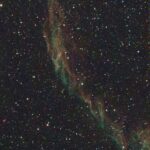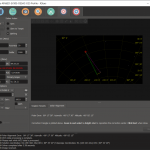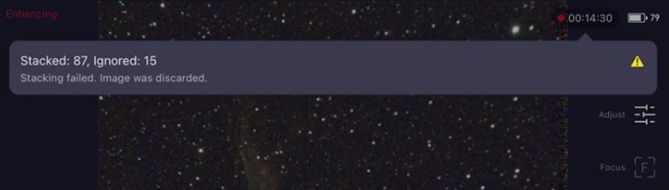
Short post, but a great SeeStar tip. During my last SeeStar session I was broadcasting on the Night Skies Network and chatting with Mark from Yowah Australia and he showed me this handy tip for seeing how many frames you are discarding while enhancing, or live stacking, an image on the SeeStar.
In the SeeStar App during a live stacking session touch the time, which is the total integration/enhancement time, and it will display how many frames have been stacked (successful) and how many have been ignored (discarded).
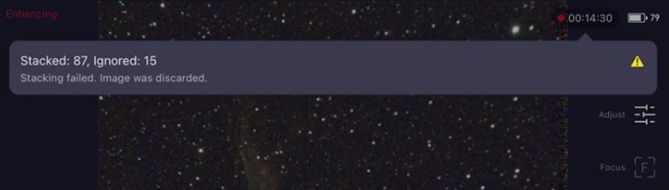
Great tip! Very simple but I probably would not have found it on my own, never thought to just tap the integration time. Always learning new things.
There are a number of reasons why there would be ignored frames: the SeeStar is not level, the wind is moving the mount, the object you are observing is very high in the sky, attempting to take too long of exposures, and a number of other potential causes. If you are not dropping too many frames I personally would not worry about it. It kind of is what it is. The new EQ Mode feature may help, and I am looking into setting that up, but it is kind of a pain (extra hardware, extra setup). So if you are dropping a bunch of frames, my suggestions… check your level or move on to a different target.
Night Skies Network is a great online community. Most nights there are some folks sharing views. If the skies are no good where you are… check out Night Skies Networks. Great views and good people.